Try drawMD now!
See what you can do with drawMD! Start a presentation by selecting a template, then tap the green plus button to add annotations with the pen tool, overlays with the stamp tool, or comments with the text tool. Include additional slides from other template or uploaded photos. Tap the play button to enter presentation mode and show off your creation!
Visual and interactive support for clinical conversations
The use of visual aids in patient conversations is a well-established and proven technique for helping patients understand conditions and procedures, reduce stress, and improve likelihood of treatment compliance. But this can be time-consuming, especially in a busy clinic, and making the experience memorable for patient isn't easy to do without interactivity and personalization. That's where drawMD comes in.
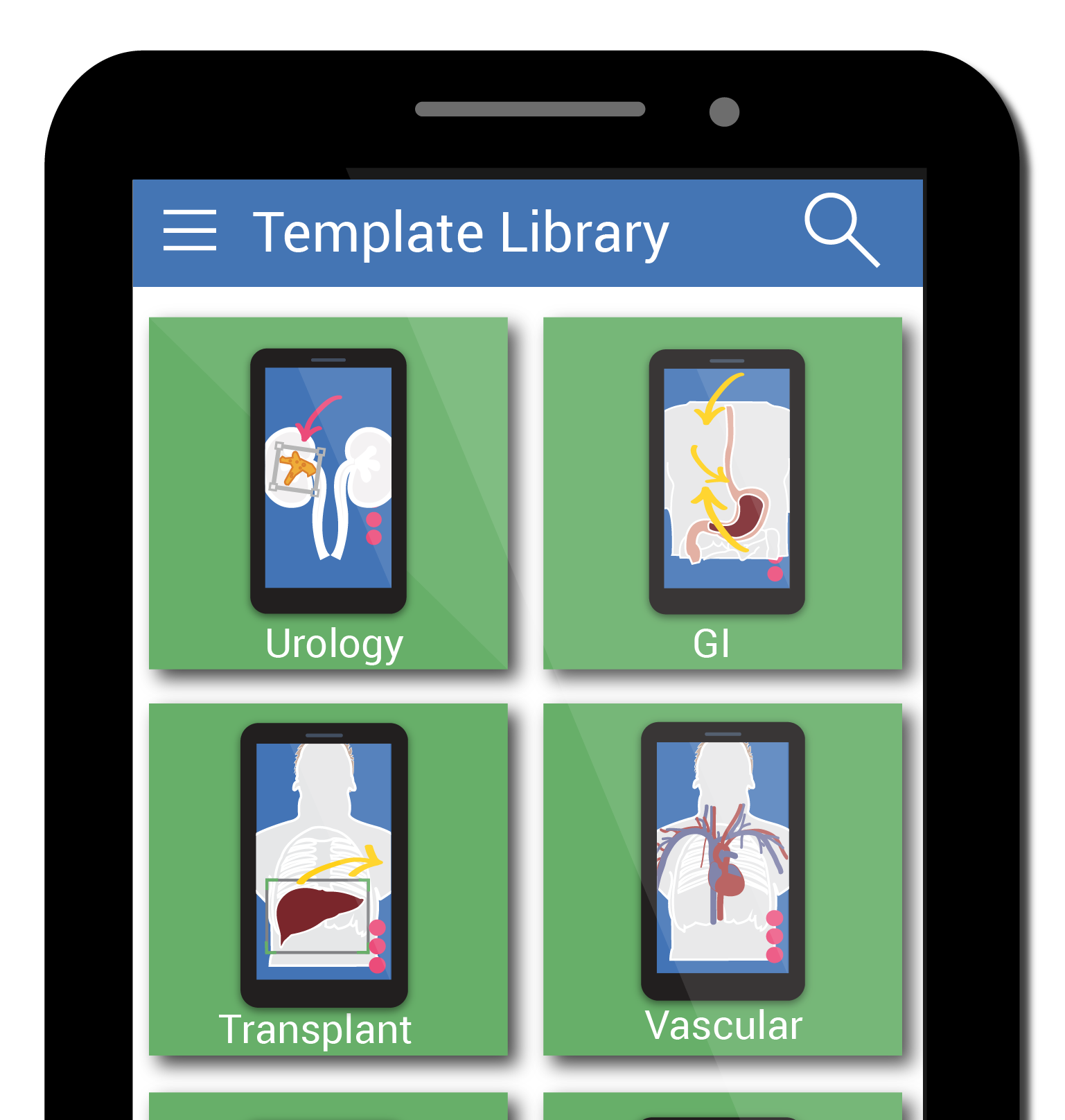
Choose
Start your patient conversation by choosing a background from an ever-expanding array of professionally created drawing templates, each created to support conversations around specific conditions and procedures.
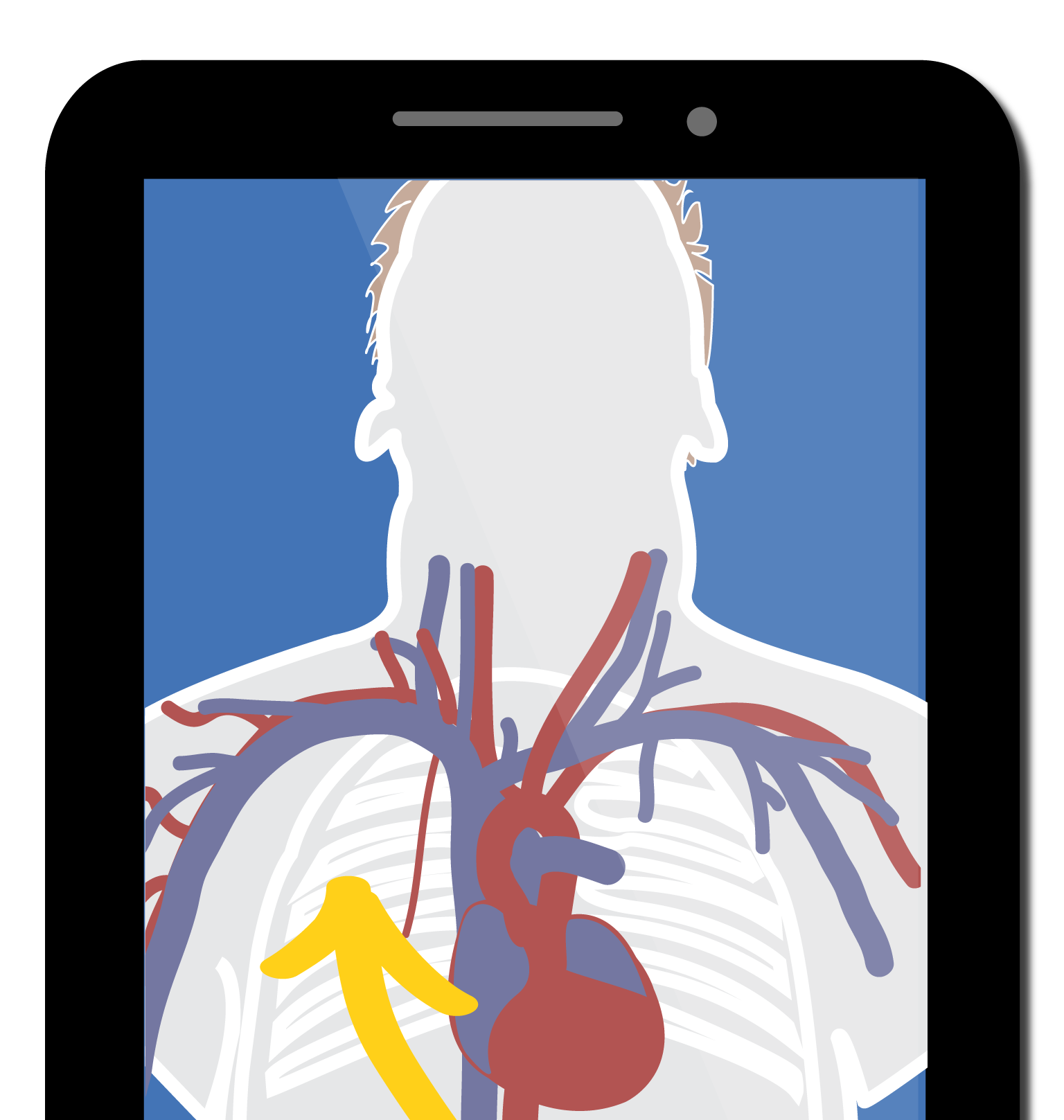
Customize
Personalize the drawing for your patient with sketching tools, text annotations, and condition- or procedure-specific stamps. Create a memorable experience by simplifying complex information right in front of the patient's eyes.
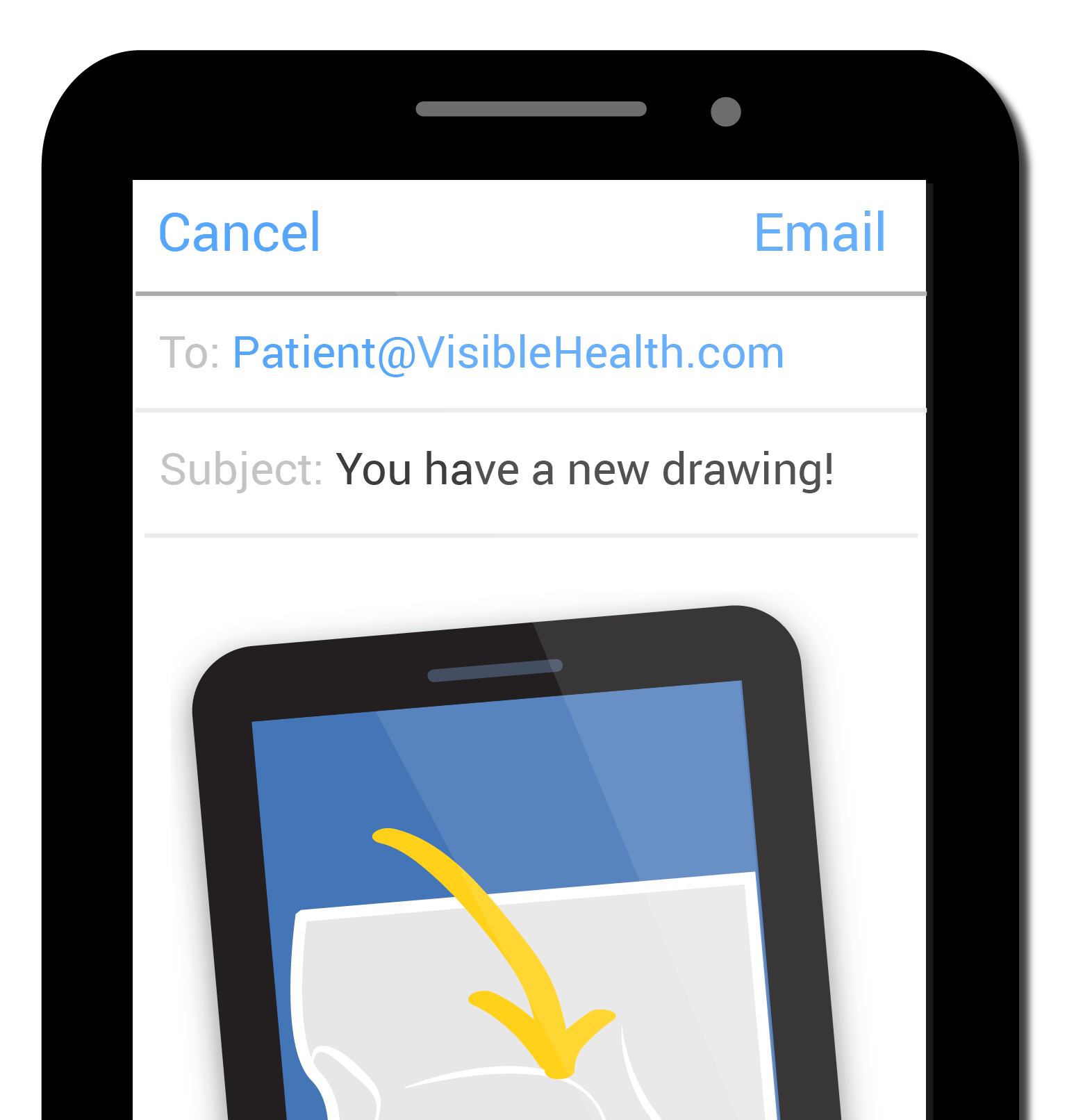
Share
Encourage improved information retention, health literacy, and continued health discovery by sharing your drawings with your patients via email or print.
drawMD is used by clinicians around the world to educate and engage patients. Pictures are a great way to communicate complex information, and the act of drawing in front of the patient creates a deeper level of understanding and empowerment when it comes to treatment decisions.
Using drawMD in Clinical Practice
Listen to Visible Health co-founder Dr. Alex Kutikov explain how he uses drawMD to explain the Radical Prostatectomy.
drawMD Product Features
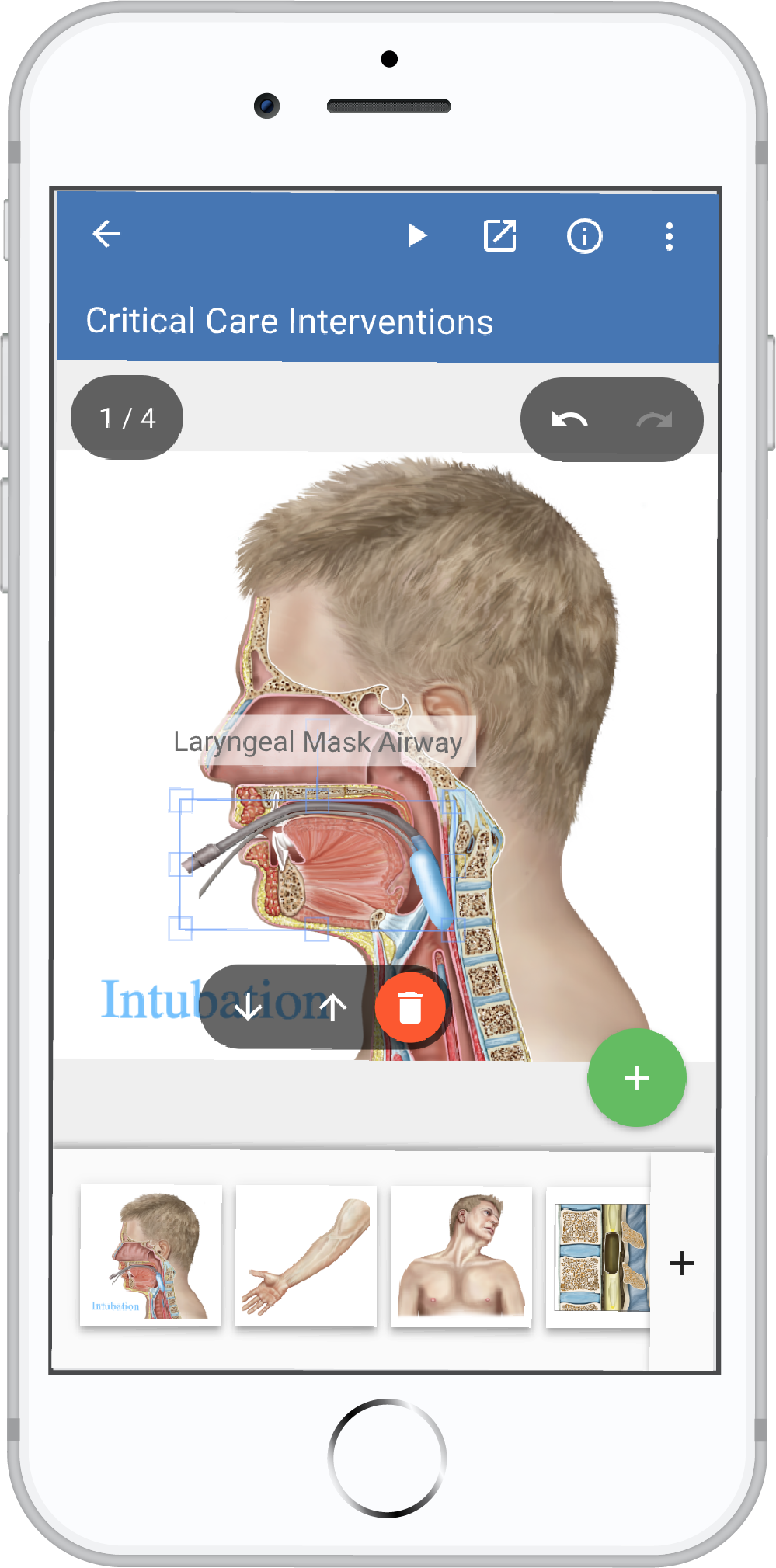
Teach patients better with customized explanations drawn on medical art
drawMD is built on the idea that a picture is worth a thousand words. By drawing on high quality medical artwork and uploaded images you can easily create memorable experiences for your patients, helping them retain information and make better decisions.
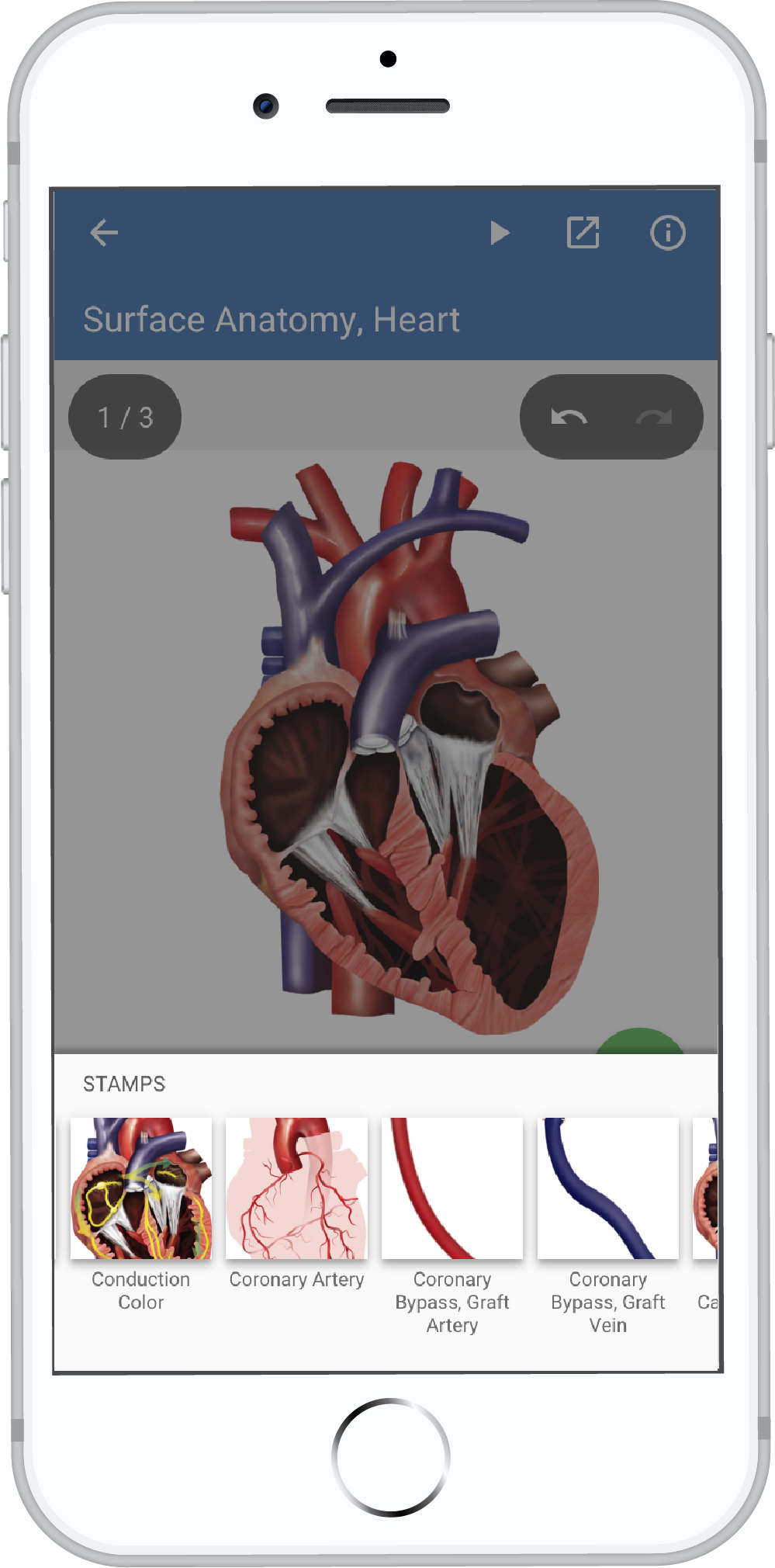
Build slides quickly with stamps
Each of our professionally-created drawing templates includes a collection of stamps created specifically to augment the background artwork and help you tell a better story. Some stamps represent anatomical features, others represent abnormalities or malignancies. There are callouts, steps in procedures, medical devices, and much more. Using stamps you can quickly and clearly add to the background art and even build sequences of slides using the multi-slide feature.
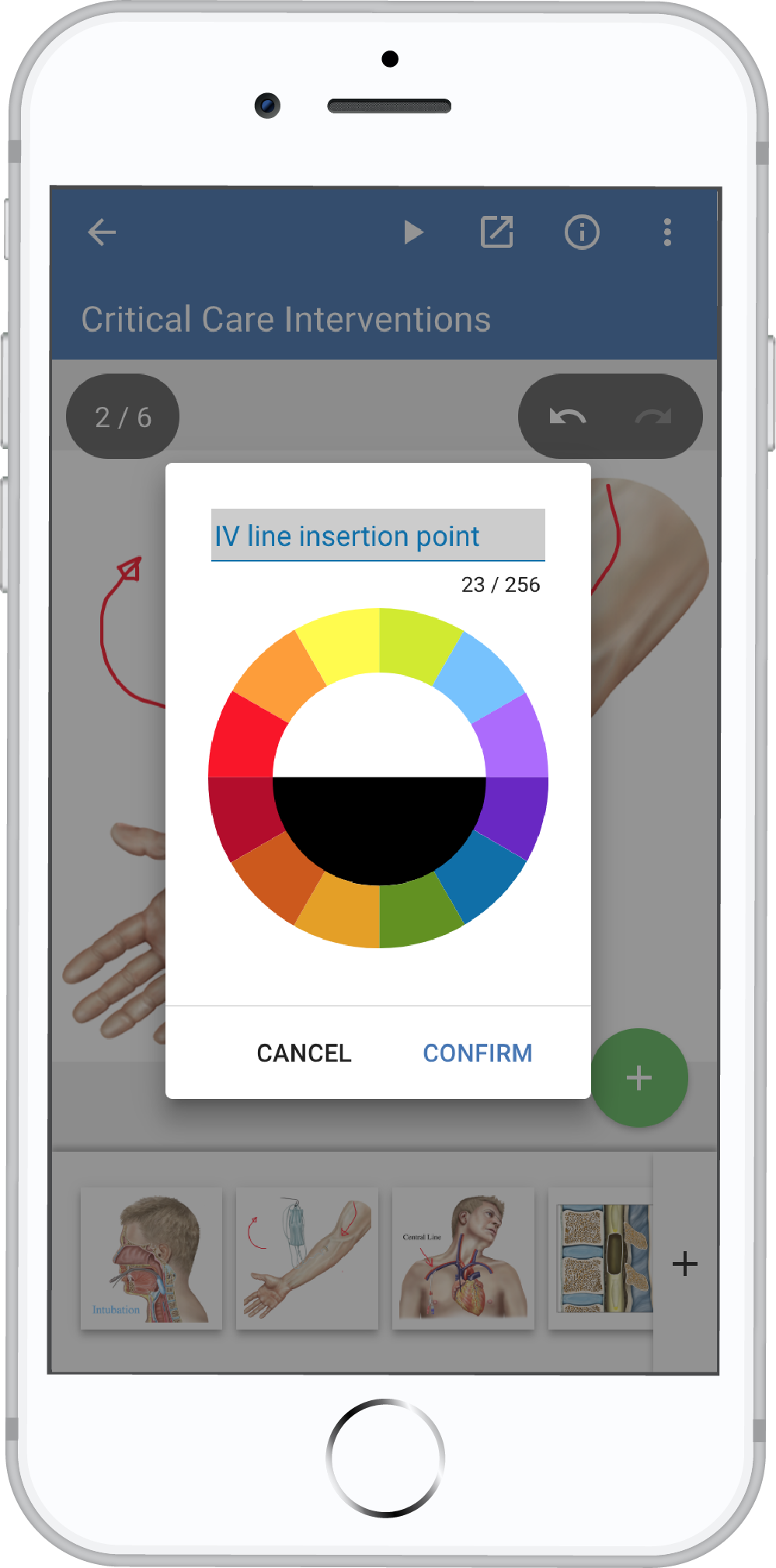
Annotate slides with line drawings and text
In addition to using stamps, all drawings and uploaded images can be annotated with line drawings and text. Lines and text can be placed, rotated, scaled, and colored, as well as placed above and below other elements on the drawing. This is a quick and easy way to highlight certain features of your drawing or add comments that are included in printed or shared materials.
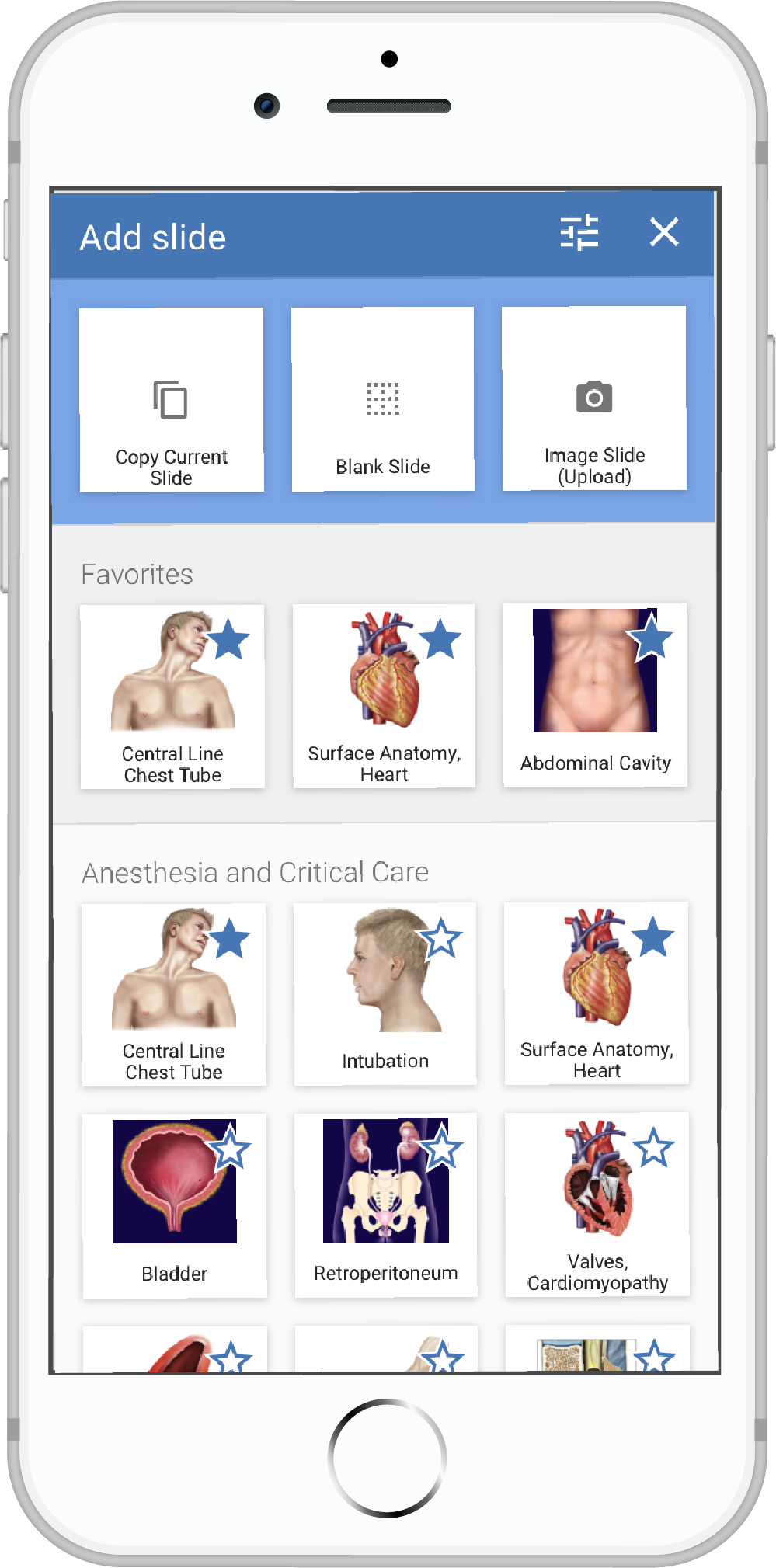
Tell the whole story with multiple slides
A new feature of drawMD now available to all users, multi-slide presentations let you tell the whole story. You can create sequences of slides based on any drawing template, existing slide, or uploaded image. These slides together are collectively called a presentation, similar to other types of presentations you may find in other applications. This powerful feature can be a big time saver, allowing you to put together a complete story ahead of time and reuse it over and over again.
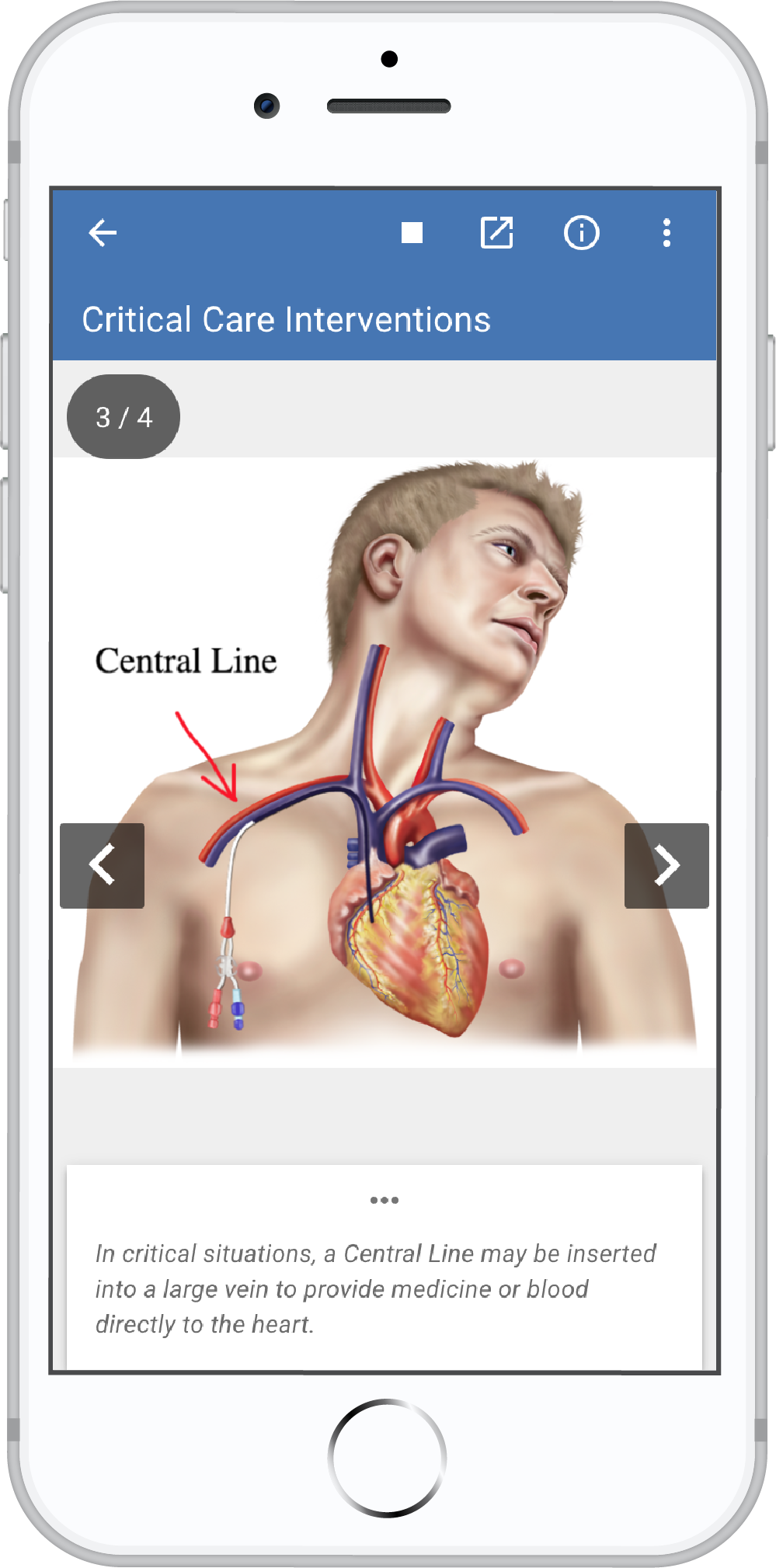
Focus on teaching as you present with a swipe
Used in conjunction with the multi-slide presentation feature, you can put drawMD into presentation mode and tell your story with nothing more than a swipe. Notes for each slide appear at the bottom allowing you to hand the device over to a patient or other member of your staff to gain even more efficiency. By simply presenting what you've already created, you can focus your attention on your patient and their family.
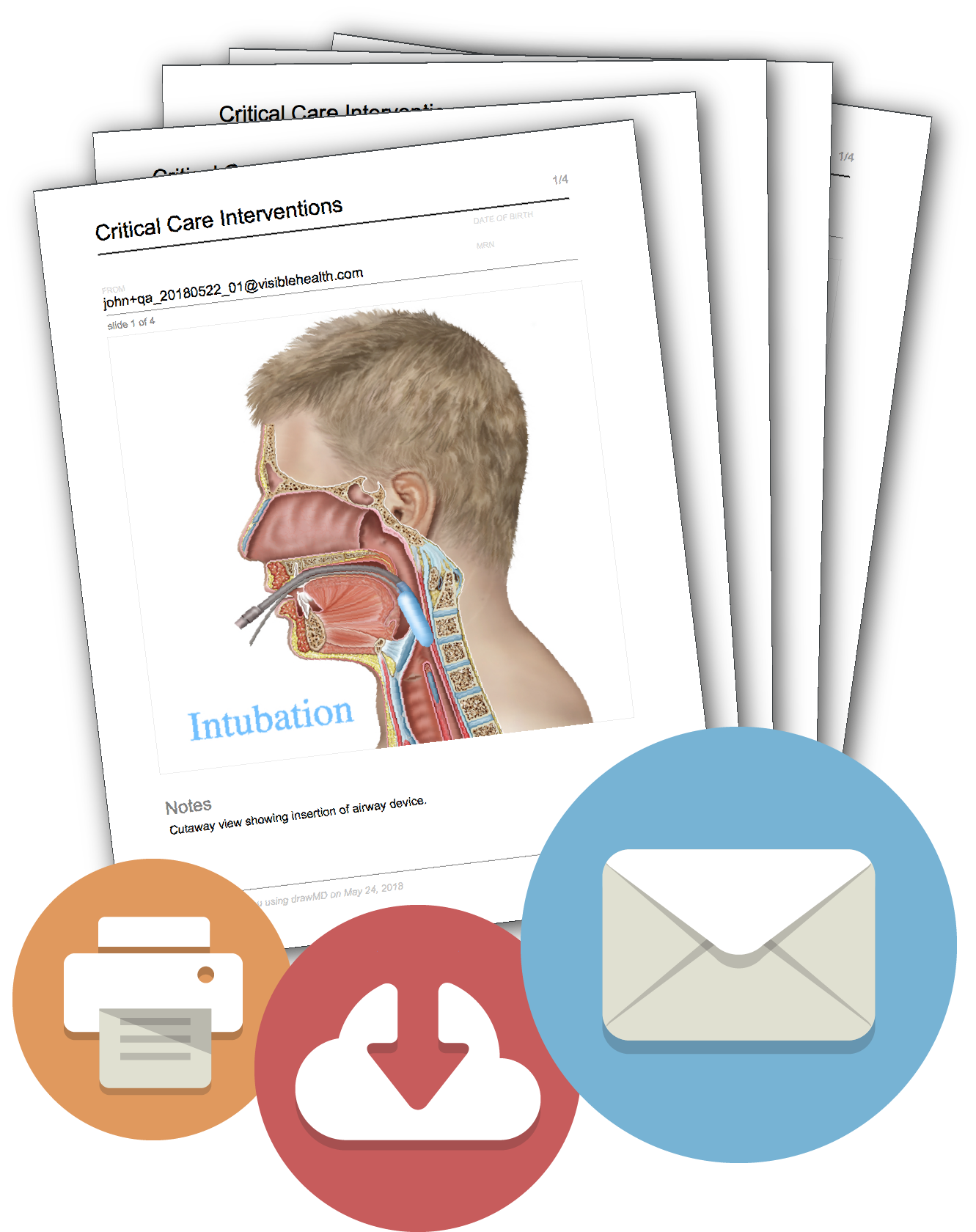
Reinforce patient learning with personalized handouts
Another feature now available to all drawMD users, you can create personalized handouts based on presentations you create in drawMD. Shared via print, download, or email, these personalized handouts include all of the slides and notes from your presentation for the patient to take with them to serve as a reminder of your discussion and a means for them explaining medical conditions and proposed treatment options to their loved ones. You can also attach the downloaded PDF to your own medical records to serve as a record of the substance of your consultations.
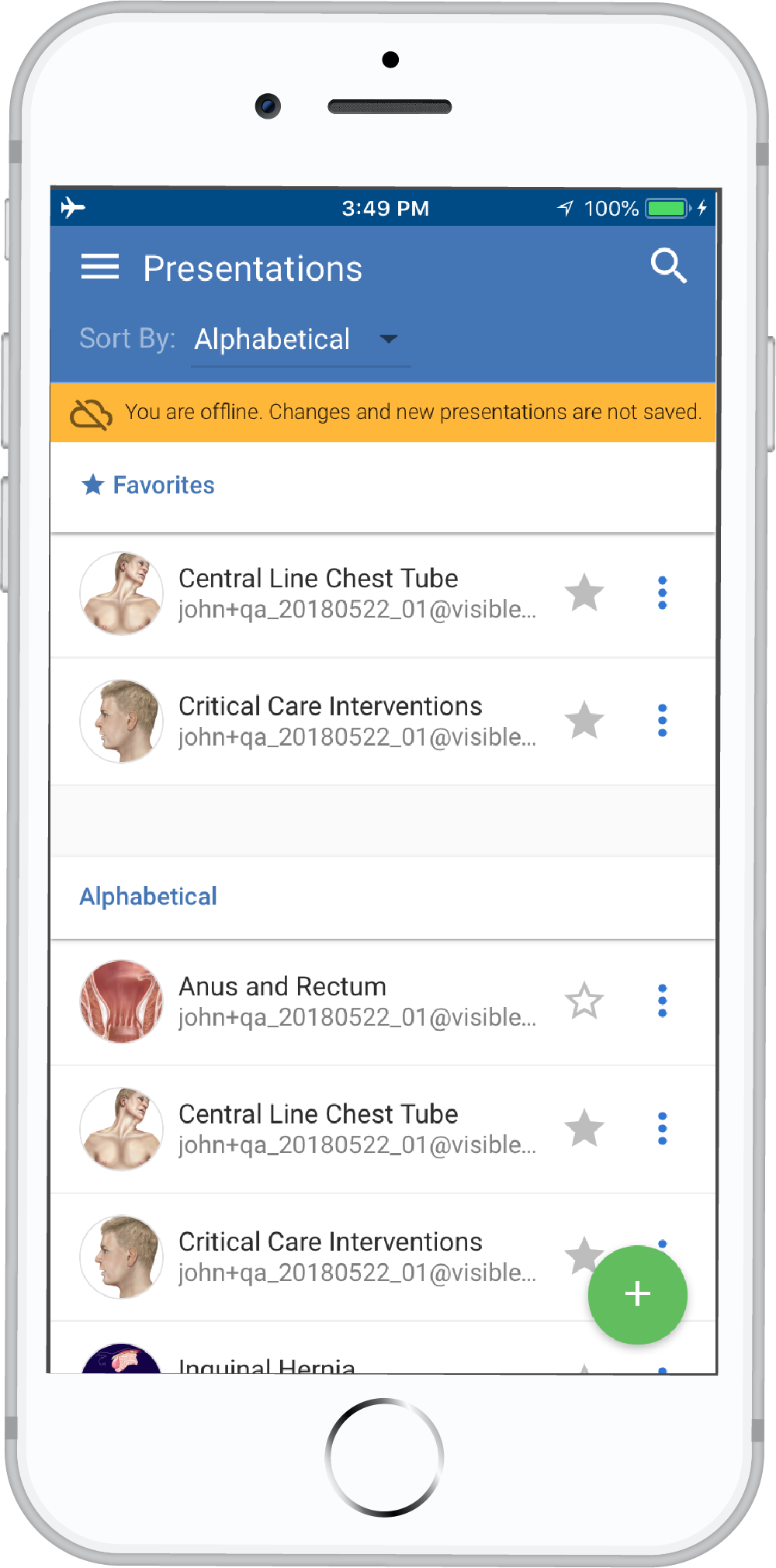
Save presentations for reuse and sync across devices
Saving presentations is a huge time saver when using drawMD. You can create single or multi-slide presentations, complete with notes, ahead of time and reuse over and over again, saving time and creating a more consistent experience from consultation to consultation. Saved presentations are stored in the cloud and available across devices and the web, meaning you can create presentations on your desktop then view, present, and share them from any mobile or desktop browser. This feature was previously available only to premium subscribers, but now it is availabla to all users!

Upload any image for custom slide backgrounds
Upload any image or photo from your desktop or mobile device to be used as a slide in your presentations. This was also a premium feature, now available to all users. You can mark up your custom images with lines and text, then include them in shared handouts.
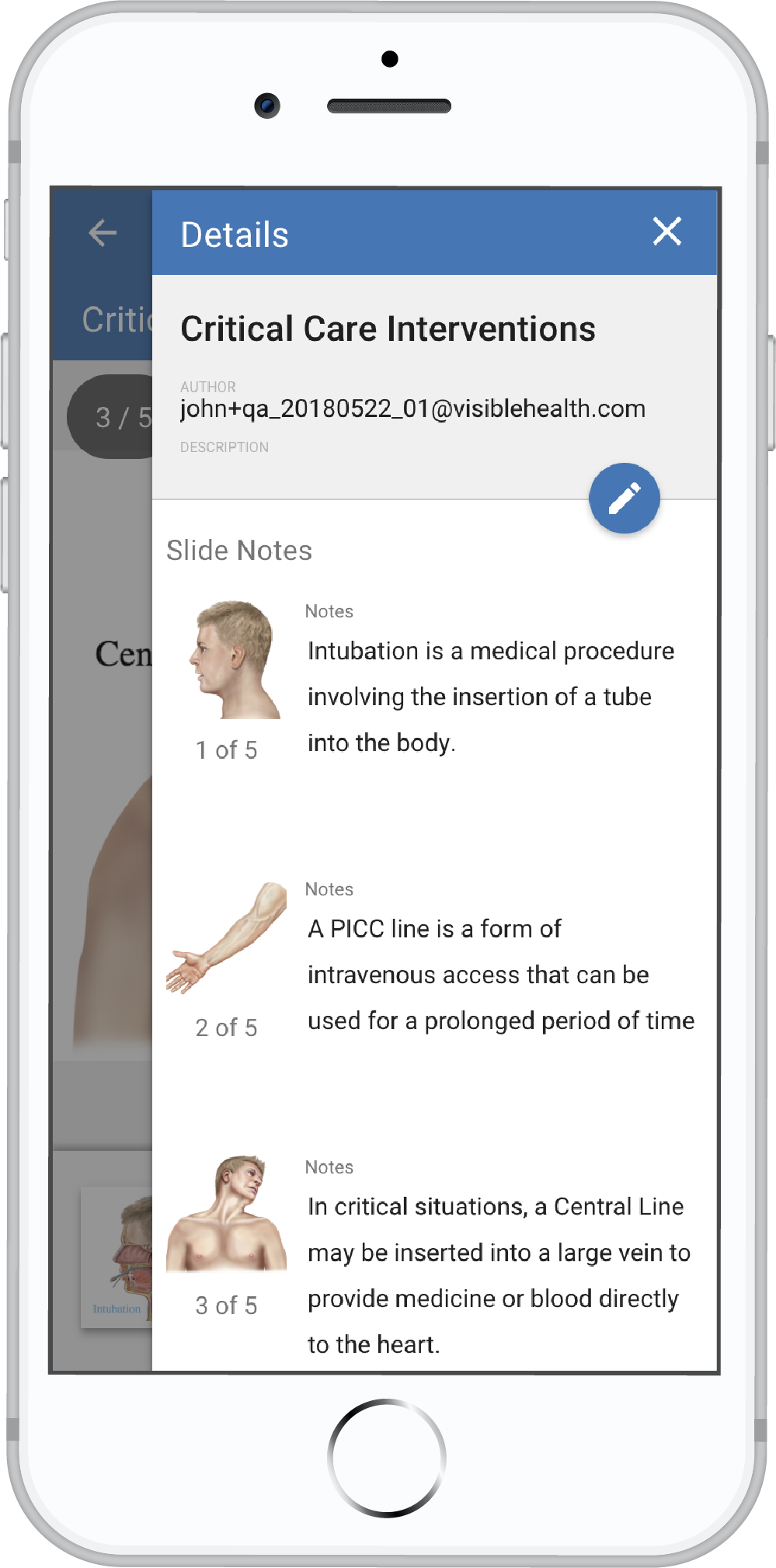
Add custom slide notes to presentations and handouts
Add notes to any slide in your presentations to provide additional detail. Notes appear in printed/shared handouts as well as on screeen while in presentation mode. These notes can be useful triggers for patients and their families, helping them remember important details from your conversations. Notes can be saved for reuse, or can be customized for each individual patient as you share.
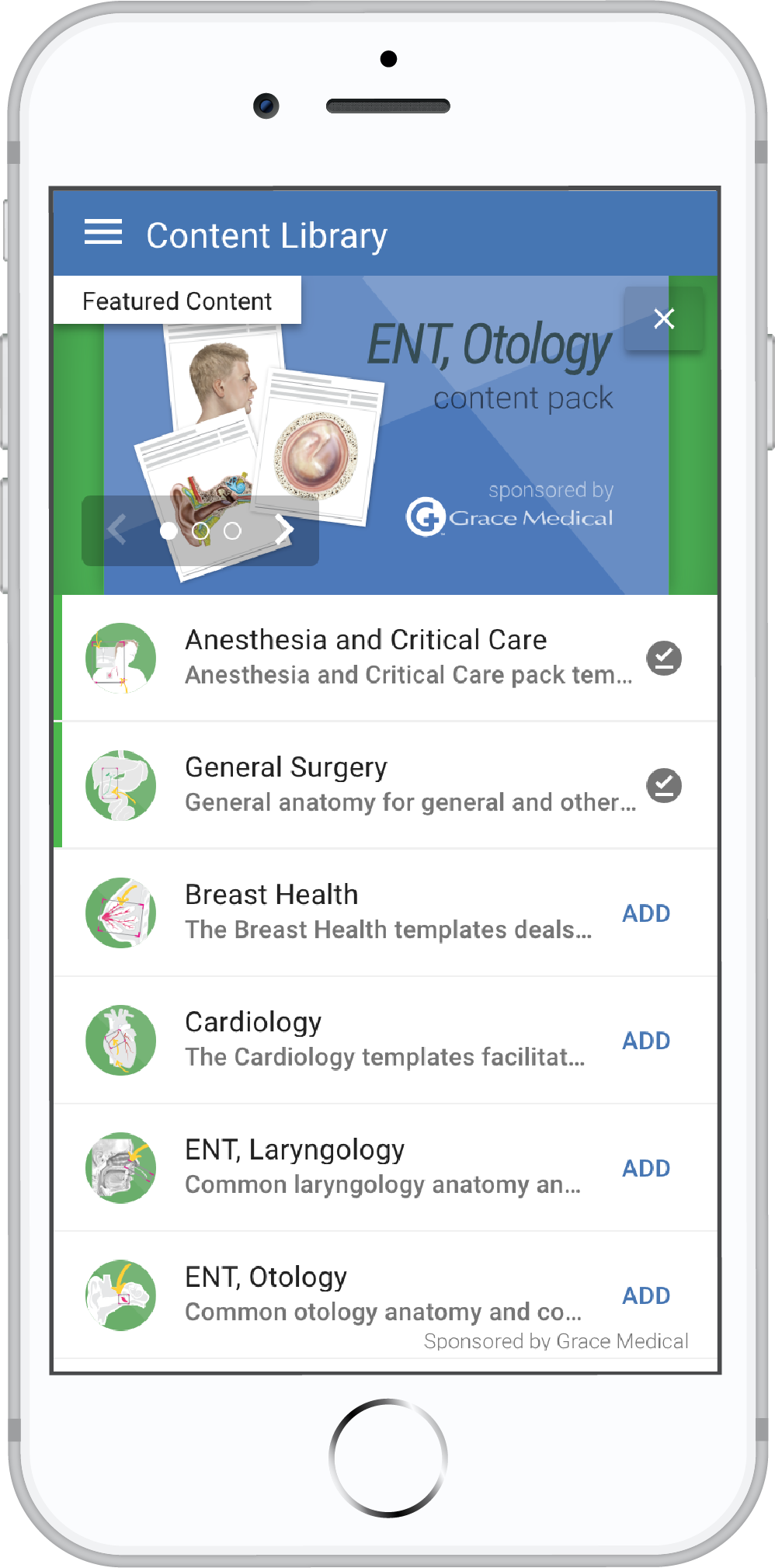
Add the art you need from a broad multi-specialty library
drawMD includes a very broad library of professionally-created medical artwork, developed in collaboration with practicing clinical professionals from our community of users. You can select drawing templates for a variety of medical specialties, including Anesthesia & Critical Care, Breast Health, Cardiology, ENT, Family Practice, Female Pelvic Surgery/Urogynecology, Gastroenterology, General Surgery, OB/GYN, Ophthalmology, Orthopedics, Pediatrics, Plastic Surgery, Pulmonology Speech-Language Pathology, Thoracic Surgery, Transplant Surgery, Urology and Vascular Surgery. Each template pack contains a number of templates that can be used to explain a variety of conditions and procedures.
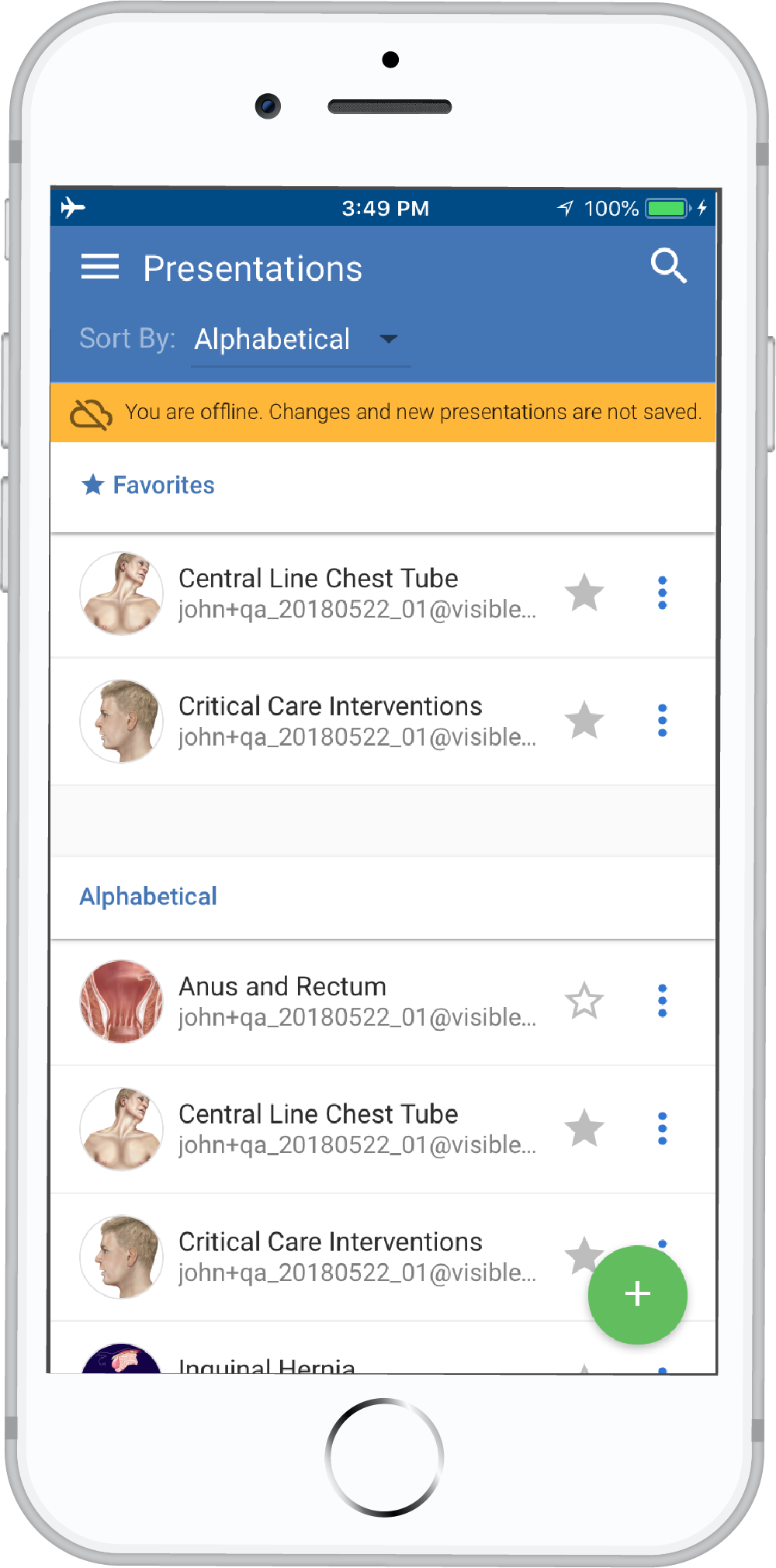
Teach anywhere, on any device
Register for a free account and all your drawMD work is saved to the cloud, available for use on any device or web browser. drawMD is also able to be used offline on mobile devices. When you add template packs the artwork is downloaded to your phone or tablet and available for creating and presenting.
Testimonials

Dr. Anthony Corcoran
Attending Physician, Winthrop Univeristy Hospital, Long Island, NY; Assistant Professor of Urology, Stony Brook School of Medicine
I use drawMD during every clinic. When new cancer patients come in, I show them their cancer on their own CT scans first. Patients need to see this, but it can be confusing to some patients. I then use drawMD to highlight the anatomy in a palatable way and how we would treat their cancer surgically. DrawMD makes a complex extirpative and reconstructive procedure simple for all patients to understand. This is the real value of drawMD. Cancer patients are nervous and it can be difficult to follow a detailed discussion about anatomy they have never seen. With drawMD, the discussion is accompanied by illustrations that allow the patient to comprehend exactly what the surgery entails. The drawings are simple to create so we create them in front of the patient which saves me time. I have found that patients and family members love the application. It definitely helps them make informed choices about surgical treatment options.
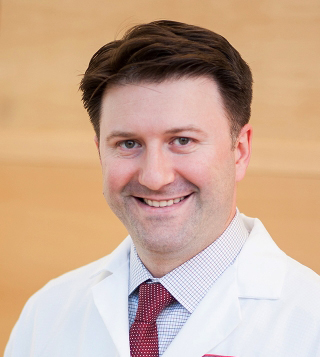
Dr. Alexander Kutikov
Chief, Division of Urology and Urologic Oncology and Professor, Department of Surgical Oncology, Fox Chase Cancer Center, Philadelphia, PA
I work at a busy tertiary referral center and see many patients who present with complex surgical issues. I find drawMD to be extremely useful in my clinical practice especially when counseling patients regarding the robotic prostatectomy. In this way a consultation which can often be extremely confusing for the patient is extremely efficient and clear. Try drawMD in your practice and I think you will be amazed how receptive the patients are to this approach.
Created by physicians for physicians.
Behind every drawMD specialty app are physicians lending their expertise to help colleagues improve patient education and engagement.
 Brent Anderson, MD
Brent Anderson, MD Benjamin Copeland, MD
Benjamin Copeland, MD Sarah Derr, OD
Sarah Derr, OD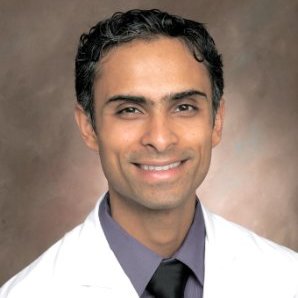 Aditya Arya, NP
Aditya Arya, NP Robert Ebeling III, MD
Robert Ebeling III, MD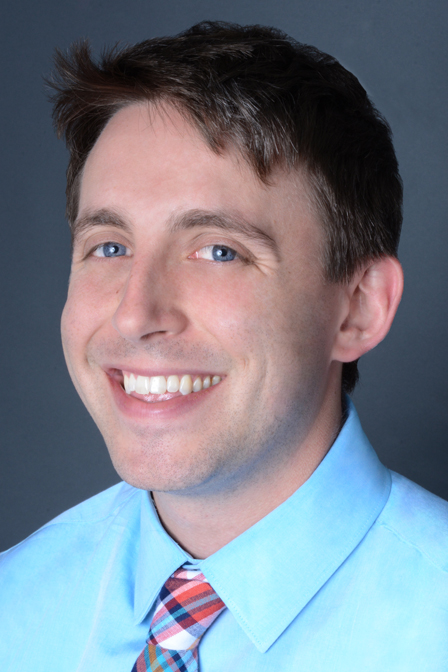 Tobias Long, MD
Tobias Long, MD Lawrence V. Gulotta, MD
Lawrence V. Gulotta, MD Sarah H. Kim, MD, MSCE
Sarah H. Kim, MD, MSCE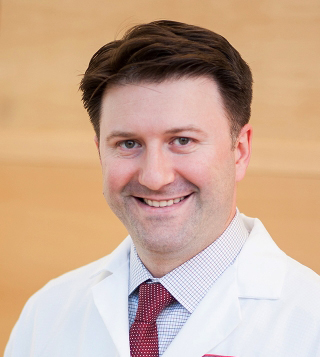 Alex Kutikov, MD
Alex Kutikov, MD Bonnie Lee, Ph.D.
Bonnie Lee, Ph.D.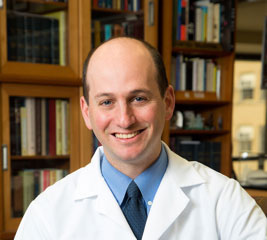 Todd Morgan, MD
Todd Morgan, MD James R. Nitzkorski, MD
James R. Nitzkorski, MD Sameer A. Patel, MD, FACS
Sameer A. Patel, MD, FACS Jasmine Tan-Kim, MD, MAS
Jasmine Tan-Kim, MD, MAS Alexandra Tuluca, MD
Alexandra Tuluca, MD Dale Tylor, MD
Dale Tylor, MD Anthony Watkins, MD
Anthony Watkins, MD Orrin Franko, MD
Orrin Franko, MDIndustry Partners: Interesting in becoming a drawMD sponsor?
Sponsoring access to drawMD is a great way to support patient education initiatives and objectives for your clinical customers. Plus offering drawMD shows that you care about your clinicians and their patients! We have options to fit different objectives, specialties, geographies, and budgets. Please contact us or our international partners to learn more.



